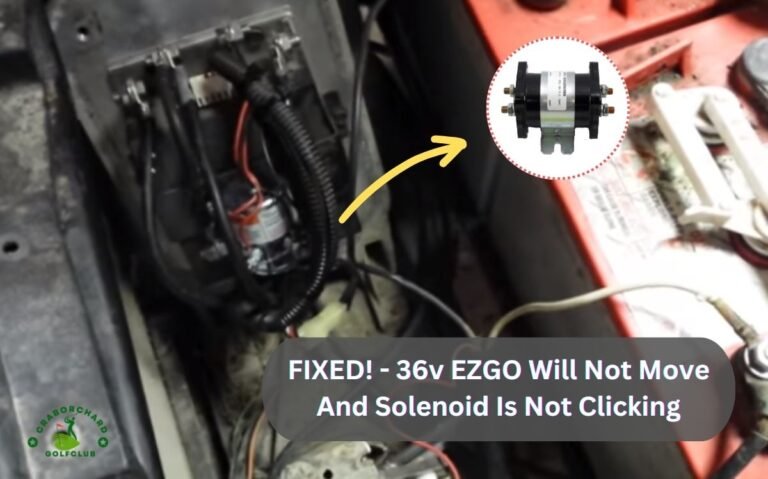How to Fix Ez-Go Golf Cart Charging Problems [Top 7 Methods]
Among the EZ-go golf cart charging problems quick charge-discharge, slow charging, charger overheating, uneven charging, and charger not turning on or off are the most commonly found issues. These can be caused by faulty chargers, loose wiring, or old batteries.
To fix the issue, follow the steps –
- Find out the charger interlock.
- Confirm the charger is functioning.
- Change the charging outlet.
- Solve wiring issues and visible damages.
- Make sure the batteries are fine.
The detailed step-by-step method of identifying and solving all the possible issues related to EZ-go golf cart charging problems is described below:
1. Is the Charger Not turning on?
You will not hear any humming sound or see indicator lights after plugging in the charger. It implies the charger is inactive.
What are the Possible Reasons for the Charger Not Turning On?
- Faulty Charger: A charger has several important parts like a transformer, rectifier diodes, capacitor, voltage regulator, etc. Any issues with those internal components lead to charger malfunctions because they all have distinguished duties.
- Wiring: Loose or damaged wiring hinders the even supply of electricity between the charger and the battery.
- Electrical Outlet: If the electrical outlet is improperly functioning it will not provide power to the charger.
- Charger Interlock: Electrical EZ-go golf carts need to meet standard conditions for charging. You have to put the cart in “Park” mode to charge.
Note: Some models need the ignition switch and the seat occupancy sensor to be on as interlock.
How to Fix?
- Faulty charger: A trick to determine whether the charger is fine is testing the charger in a different cart. If it works then you need to focus on cart components and wiring.
- Loose wiring: Inspect the wiring of your charger thoroughly. Check for loose connections or signs of damage. Pay close attention to the terminals and connectors. Repair or replace any damaged wires.
- Electrical outlet: Plug in any other device in the electrical outlet to ensure it’s working. If the outlet is not providing power you need to fix it or try another outlet for charging.
- Charger Interlock: Ensure the cart meets the requirements for charging.Seat in the driver’s seat or put the cart in park mode to meet the charger interlock and start charging.
2. Why does the Charger Turn Off Quickly?
Sometimes you will see the charger started but turned off within seconds.
Why does the Charger Turn Off Quickly?
- Overheating Charger: The charger may overheat due to poor ventilation, extended use, or a malfunction in the cooling system.
- Weak or Dead Batteries: Depleted or damaged batteries can trigger the charger’s safety mechanisms, and the charger will eventually shut off.
- Charger Error: Internal errors or malfunctions within the charger can lead to immediate shutdown.
How to Fix?
- Overheating Charger: Check the charger’s cooling fan and ensure it functions properly. Clean any dust or debris obstructing airflow. Ensure the charger is placed on a stable, flat surface to facilitate heat dissipation.
- Dead Batteries: Use a voltmeter to test the voltage of each battery individually. The golf carts commonly use 36-volt(6 batteries) or 48-volt (8 batteries) lead-acid batteries. If any battery has a voltage significantly below its rated voltage, it may need replacement.
| Golf Cart Voltage System | Number of Batteries | Voltage per Battery (Fully Charged) |
| 36-Volt System | 6 x 6-Volt Batteries, | 6.37 – 6.40 Volts |
| 48-Volt System | 6 x 8-Volt Batteries | 8.49 – 8.55 Volts |
- Charger Error: You have to inspect, diagnose, and repair charger malfunctions. You should check for connections, tripped fuse, and battery voltage. If you can’t see any visible issues try resetting the charger.
3. Is the Battery Discharging Charge Quickly?
You will see the battery charging but it will discharge immediately.
What are the Possible Reasons for Battery Discharge?
- Old Battery: Lead-acid batteries can deteriorate over time and lose their capacity to hold charge effectively.
- Charging Routine: Overcharging or undercharging is never good for your EZ-go golf cart batteries. Irregularity in charging habits can be responsible for reduced battery life.
- Parasitic Loads: Some accessories or electrical components may continue to draw power even when the golf cart is not used. These can include lighting, interior and exterior, radio and stereo systems, horns, accessories with memory functions, charging ports, voltage reducers, security systems, and faulty wiring.
How to Fix?
- Get a New Battery: Evaluate the age and condition of your batteries. If they are over 5 years old and no longer hold a charge adequately, replace them with new, quality batteries.
- Incorrect Charging Routine: 8-12 hours is the standard charging time for lead-acid batteries. For lithium-ion, the charging time is reduced to 3-5 hours. Avoid overcharging or undercharging.
- Parasitic Loads: Inspect the golf cart for any accessories or components that are drawing power when the cart is not in use. Disconnect or switch off these accessories to prevent unnecessary battery drain.
4. Is Your EZ-Go Golf Cart Charging Slower?
Nothing can be more frustrating than slow charging. EZgo golf carts are accused of slow charging in several incidents.
Why Battery Charges Slow?
- Dirty Battery Terminals: Dirt buildup and corrosion on the battery terminals impede the flow of electricity. It results in slow charging.
- Low Voltage Supply: If the power source you are using to charge your EZ-go is supplying low voltage it will take longer to charge.
- Charger Malfunction: Internal issues with the charger can slow the charging process as it will never flow the necessary current.
How to Fix?
- Terminals: Clean the terminals with a wire brush. Use a solution of baking soda and water. Rinse thoroughly and allow them to dry before charging. Clean terminals ensure better electrical contact.
- Voltage Supply: Utilize a dedicated, high-quality electrical outlet with a stable power supply to ensure proper charging voltage. Avoid extension cords if you don’t want to contribute to voltage drop.
- Charger Malfunction: Test the charger on another golf cart that is known to be in working order. If the charger fails to charge the second cart, repair or replace it with a new one.
5. Is the Charger Getting Overheated?
Overheating of the cart’s charger is also a common problem. Don’t panic if the charger becomes excessively hot in the charging process.
Why EZ-GO Golf Cart’s Charger Overheats?
- Overload: Overload is the main culprit behind over-hitting. Charging multiple golf carts or using a charger with a higher amp rating than 15-25 amps can cause overheating.
- Poor Ventilation: Inadequate airflow around the charger can lead to overheating.
How to Fix?
- Overload: Ensure that the charger you are using is rated for the specific voltage and amperage of your golf cart’s battery pack. Only charge multiple carts simultaneously if your charger is designed for multi-cart charging.
- Poor Ventilation: Place the charger in an area with good ventilation. Avoid covering or enclosing the charger to prevent heat buildup.
6. Doesn’t the Charger Turn Off?
If the charger remains active after charging and it does not switch to maintenance mode automatically, you must worry about the
What Can Cause the Charger to Never Turn Off?
- Stuck Relay: Most probably a relay has stuck in the “on” position and stopped the charger from switching off.
- Faulty Circuit: The chargers are designed to detect when the battery is fully charged. Internal circuit problems can disrupt the charger’s ability and keep it on.
We have a write-up on Evolution Golf Cart troubleshooting its recommended reading.
How to Fix?
- Fix Stuck Relay:
- Tap and clean: Gently tap on the relay to release the stuck. If it’s still stuck you need to take further steps.
- Inspect: Check for any visible issues. It can be loose connections or damaged parts.
- Fix Circuit:
- Inspect: Check and make sure the circuit board and wirings are perfect.
- Testing: Test the charger’s circuit for continuity and voltage levels to identify the issue and replace it if needed.
7. Is the Circuit Breaker Tripping?
Too much power supply or current flow can cause the circuit to trip.
Why Does Circuit Breaker Trips?
- Short Circuit: A short circuit within the charger or the golf cart’s wiring can overload the circuit and trip the breaker or blow a fuse.
- Charger Overload: If the charger draws more current than the circuit can handle, it can lead to a breaker trip or fuse blowout.
How to Fix?
- Short Circuit: Carefully inspect the charger and the golf cart’s wiring for any damaged or exposed wires. Repair or replace any faulty wiring to eliminate the risk of a short circuit.
- Charger Overload: Ensure that the electrical circuit you are using can handle the amperage required by your charger.
Here is a cool 4 minute video on YouTube that highlights EZGO Charger Troubleshooting.
Final Takeaways
The final takeaways from the discussion are:
- It takes a systematic strategy to troubleshoot and fix EZ-Go golf cart charging problems, starting with safety measures.
- Common issues like chargers not turning on, quick discharge, uneven charging, slow charging, and overheating are caused by faulty chargers, poor wiring, or aging batteries.
- Regular maintenance, including cleaning battery terminals, using proper charging routines, and addressing parasitic loads, can help prevent and resolve most charging issues.

![6 Common EZ Go Golf Cart Problems [with easy fixes!]](https://www.craborchardgolfclub.com/wp-content/uploads/2023/07/Common-EZ-Go-Golf-Cart-Problems-768x402.jpg)